
![]()
Specularity - Concepts
Surfaces may be made to look shiny (or mirror-like) by adding a Specularity value to their surface properties. This attribute is only visible in Ray Trace images and is not used in the numeric and radiosity calculations is any way. It is simply a post process "layer" that is added to the surface when Ray Trace images are created.
Specular surfaces may be rendered less mirror-like (i.e., with a low or high gloss) by specifying an additional Glossiness attribute in the Surface Edit dialog.
Specularity Value indicates the percentage of the reflected light that will be reflected in a specular (shiny) manner in the Ray Traced image.
If Specularity = 1.0, then Specularity = Reflectance. If some of the light is reflected diffusely, you have what is sometimes called "combination" reflection, and Specularity < 1.0. For example, a Specularity value of 1 indicates that 100% of the light reflected off a surface is reflected specularly. A Specularity value of 0.5 indicates that 50% of the reflected light is reflected specularly, and the reflected image will be dimmer, less distinct, against its background. The lower the Specularity value, the smaller the specular component of the reflection, and the dimmer, less intense the specular component of the reflected image is. One example is polished marble. A reflected image in the marble has hard edges, even if the image is somewhat dim.
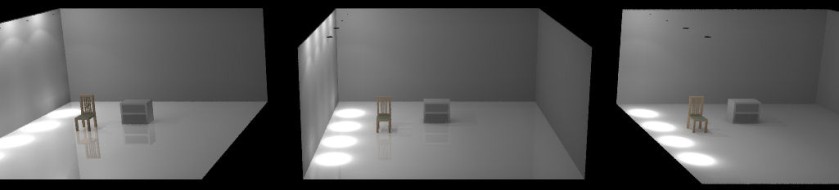
| Floor Reflectance = 80%, Specularity = 1.0 | Floor Reflectance = 80%, Specularity = 0.5 | Floor Reflectance = 80%, Specularity = 0 (diffuse) |