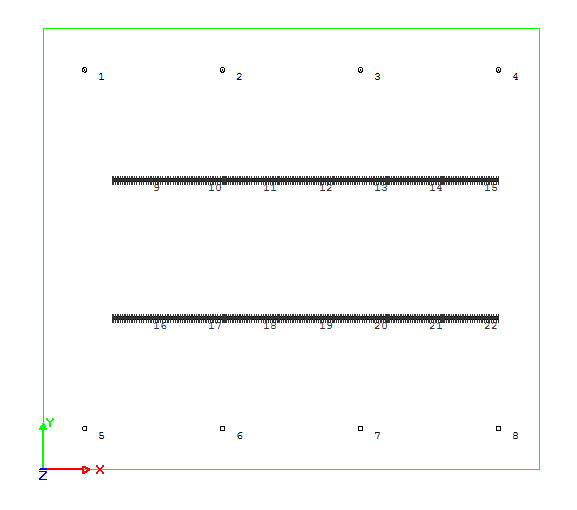The Sort command offers several alternatives for sorting luminaires by sequence number. When labeling luminaires, sequence numbers help you identify a particular luminaire.
Note: Luminaires that are Locked or Disabled will not be sorted; their Luminaire Numbers will remain unchanged.
- From the Modify
menu, choose Luminaire - Sort or
from the Luminaire toolbar select
 .
. - Select the desired sort method.
- Click OK.
Luminaires may be resequenced and sorted according to six sorting types
Label
Sorts luminaires according to the label assigned in the Define Luminaire dialog box. Possible application – interiors.
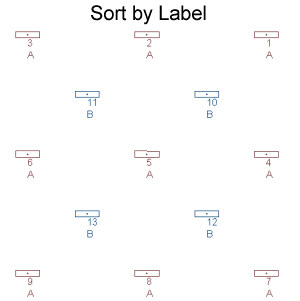
Top to Bottom, Left to Right
Sorts Left to Right by increasing X-coordinate. If multiple luminaires are found at the same X-coordinate, they are subsequently sorted Top to Bottom by decreasing Y-coordinate. Possible application – Left to right flow, Roadway, Parking, Facade.
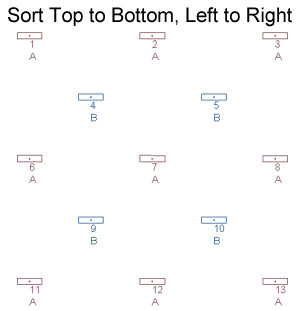
Bottom to Top, Left to Right
Sorts Bottom to Top by increasing Y-coordinate. If multiple luminaires are found at the same Y-coordinate, they are subsequently sorted Left to Right by increasing X-coordinate. Possible application – Bottom to top flow, Roadway, Parking.
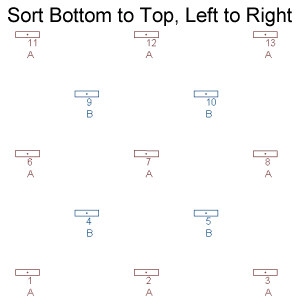
Sort Left to Right, Bottom to Top
Sorts Bottom to Top by decreasing Y-coordinate. If multiple luminaires are found at the same Y-coordinate, they are subsequently sorted Left to Right by increasing X-coordinate. Possible application – Bottom to Top flow, Roadway, Parking.
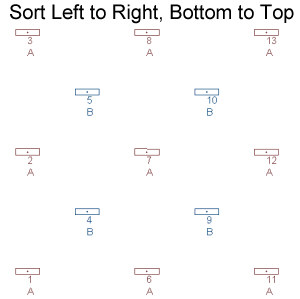
Counterclockwise Rotation
Sorts luminaires in a Counterclockwise direction starting at the Starting Angle. The first luminaire placed by this sort method is located off the center point. This point is determined by averaging the minimum and maximum X and Y luminaire coordinates. The sort then sweeps counterclockwise about the center point 360 degrees. Possible application – racetracks, sports, arenas.
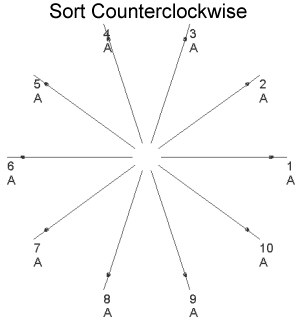
Clockwise Rotation
Sorts luminaires in a Clockwise direction starting at the Starting Angle. The first luminaire placed by this sort method is located off the center point. This point is determined by averaging the minimum and maximum X and Y luminaire coordinates. The sort then sweeps clockwise about the center point 360 degrees. Possible application – racetracks, sports, arenas.
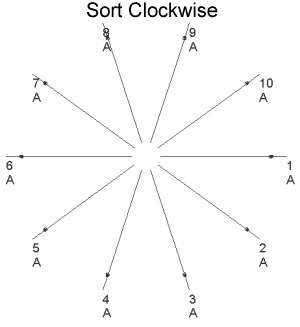
Sort By Channel
Selected in addition to one of the above options. If Sort By Channel is selected, the selected Sort method is applied to luminaires in each channel sequentially; each channel is sorted separately. In this example, the downlights are in one channel, and the linear fluorescents are in a different channel. The Sort method was Top to Bottom, Left to Right, and Sort By Channel. The downlights were sorted together and then the fluorescents sorted together.