
![]()
SRE - Concepts
Spectral Radiant Emittance (SRE) represents the intensity of light when a color other than white (100%) is selected. When color is assigned to a light source using the Color Filters or Color Mixer tabs it will behave like a color filter, decreasing the output of the luminaire as indicated by the SRE figure. If the color is assigned using the Source Color tab it will maintain 100% output. For specific process of assigning color to light sources see the Procedures topic.
The relationship used by AGi32 between Color and Emittance or Reflectance is based upon color weighting factors specified in ITU-R Recommendation BT-709, "Basic Parameter Values for the Studio and for International Programme Exchange (1990)," [formerly CCIR Rec. 709], ITU, 1211 Geneva 20, Switzerland.
The weighting factors are representative of human visual sensitivity to the color phosphors used in contemporary computer monitors.
- Red band weight (R) = 0.2125
- Green band weight (G) = 0.7154
- Blue band weight (B) = 0.0721
SRE or Reflectance = (0.2125R + 0.7154G + 0.0721B) / 255
Color Gamma Correction
The colors displayed in the Spectral Radiant Emittance dialog are automatically gamma corrected based on the following equation:
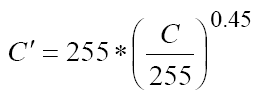
where C′ is the gamma-corrected displayed color value and C is the specified RGB value.
Caveats
Computer graphics cannot easily simulate light Spectral Power Distribution (SPD) data, whether from the source, sunlight, or color filters. However, it is possible to convert SPD data to an RGB equivalent. While this is not a perfect conversion, it is usually adequate for convincing visualizations. Light source spectral data and surface spectroradiometric data would be required to accurately model the global illumination effects of source color and reflectance. In other words, a Spectral Power Distribution (SPD) curve for the light source-gel combination and a similar curve describing the spectral reflectance characteristics of each of the surfaces in the space would be required for an accurate depiction of the effect of gel or filter color.
AGi32's Automatic adjustment (Display Properties, Color Temperature tab) will adjust the color appearance of the rendered image based on lamp color selected in the Color/SRE dialog. This is done to account for the chromatic adaptation that occurs in real life. The adjustment is based on a mathematical formula that predicts the change in appearance of most colors due to chromatic adaptation as color temperature is changed. Alternatively,as this is a subjective estimate only, the user may set the environment CCT to any value that will give the desired visual results. See Display Properties for more information on making adjustments.
Important: The accuracy of the Automatic adjustment is highest for sources with a high CRI (70 or higher). The lower the CRI, the more difficult it becomes to predict the chromatic adaptation color shifts as the color temperature is changed.