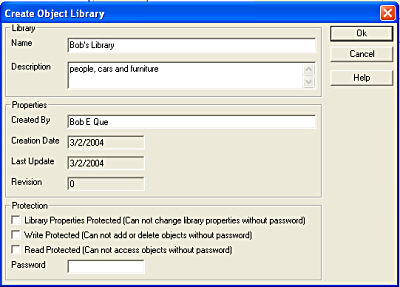![]()
Library Objects - Concepts
Library Objects are single or combinations of multiple objects that have been previously stored in a user defined "library" of objects. Library Objects can be recalled at any time, modified for color, scale and/or texture and be placed in any job file.
AGi32 is delivered with several factory provided Libraries including furniture, computer peripherals, trees and shrubs and other handy objects, however, the strength of the system lies in your ability to create library objects of your own for reuse and application in any job file. You may create Library Objects out of any combination of Object shapes available in or imported into AGi32 that are relevant to your own work.
Library Objects are saved into your "custom" Libraries using the Modify-Object-Make Library Object command.
This dialog allows you to select a library object from your local Libraries. An object preview is shown when an object is highlighted in the list. You may use the navigation button above the image to view it from different directions. The Display Options button allows you to change object transparency, background color, and other characteristics of the display.
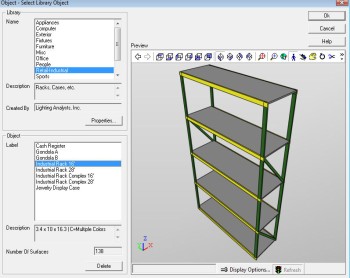
Library Object dialog
This dialog allows you to change the scale of the object by applying Scaling Factors in the X, Y and/or Z directions. You may also modify the surface properties of the object by clicking the Surface Edit button. The way that the object is displayed here may be changed as well.
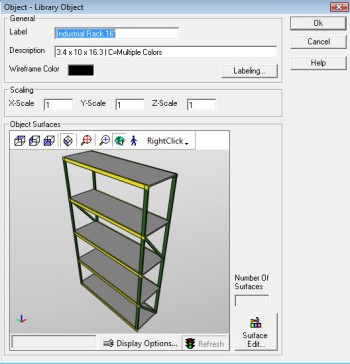
Create Object Library dialog
This dialog allows you to create new Libraries for the purpose of storing library objects. User objects cannot be added to the factory provided libraries (Appliances, Computer, Exterior, Fixtures, Furniture, Misc, Office, People, Retail-Industrial, Sports, Structural-Architectural, Trees and Shrubs, Vehicles); instead they must be added to your own defined Libraries.