

Design Isolines are interactive isolines that automatically update as changes are made to the environment without having to recalculate. For example, they are automatically updated if you move or re-orient existing luminaires or add new luminaires. This facilitates rapid luminaire placement during initial design.
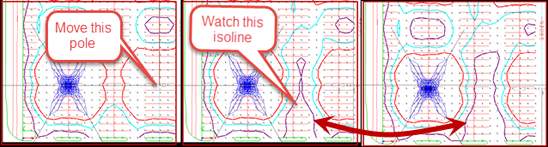
Calculation point grids (rectangular or polygonal in shape) must be present for isolines to be created on a surface. When enabled, Design Isolines will be created for all illuminance grids that are present except roadway grids.
When Design Isolines are enabled, calculation values will be reset (to question marks) and luminaire Template will be disabled to prevent conflicts. After calculating, Design Isolines are disabled. To show isoline after calculating, use regular Isolines.
Isoline values specified in Template Settings, Isolines Settings, or Design Isolines Settings will be synced with the other dialogs the first time any of them is opened. The exception to this is if dialog settings are NOT reset during start up or with new files, as set in System Settings - Defaults.
Limitations: Design Isolines are not as robust as regular Isolines. They have the following limitations:
- Consider direct illuminance only
- All surfaces are double sided
- All openings are opaque
- May consider obstructions (optional). However, if there are a lot of surfaces in the environment, it may be necessary for AGi32 to disable this option to improve performance. In other words, if the time needed to consider all surfaces exceeds a predetermined threshold, obstructions are no longer considered in order to improve performance, and a hint is displayed when this happens (if Hints are enabled).
Important: Because of the above limitations, Design Isolines are a design tool and should not be used in lieu of actual calculations.
Click on the Procedures tab for the process of successfully implementing Design Isolines.