

Design Isolines (Direct Illuminance) - Procedures
Design Isolines are interactive isolines that automatically update as changes are made to the environment without having to recalculate. For example, they are automatically updated if you move or re-orient existing luminaires or add new luminaires. This facilitates rapid luminaire placement during initial design.
The process:
- Place calculation point grids (rectangular or polygonal) where desired
- Click on the down arrow next to the Design Isolines button
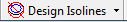 on the bottom toolbar and select Settings.
on the bottom toolbar and select Settings. - In the Design Isolines dialog, set the values for the isolines that you wish to see. Two or three isolines may be sufficient, such as perhaps minimum and half-minimum, but you may fill in up to six values. You may change any of the colors by clicking in a color field and selecting a different one.
- Set the Line Width if desired. A width of 0, which is one pixel wide, is the default.
- If you wish each isoline's illuminance value (fc or lx) to be displayed, select Label Isolines and set the Increment, the distance between consecutive labels along an isoline.
- If you select Consider Surface Obstruction, AGi32 will consider the ability of surfaces that are present in the model to block light. However, if there are too many, this option may be turned off automatically. See Concepts tab for more information on this.
- Click OK.
- Place your luminaires. As you place them, move them, re-orient them, etc., you will see the Design Isolines forming and adjusting themselves wherever you have illuminance calculation grids present (except roadway grids).
Design Isolines may be toggled off and on by clicking on the Design Isolines button on the bottom toolbar.
Important: Because of their limitations (see Concepts tab), Design Isolines are a design tool and should not be used in lieu of actual calculations.
Isoline values specified in Template Settings, Isolines Settings, or Design Isolines Settings will be synced with the other dialogs the first time any of them is opened. The exception to this is if dialog settings are NOT reset during start up or with new files, as set in System Settings - Defaults.