
All of the Common and Model Toolkit commands are available from the pull-down menu bar at the top of the AGi32 Desktop.
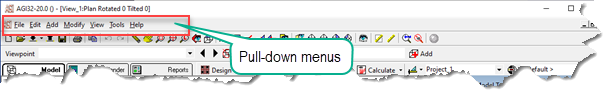
You can choose menu options in one of the following ways:
- After you click the menu name to display a list of options, click the option to choose it.
- Hold down the ALT key and enter the underlined letter in the menu name. For example, to open a new drawing, hold down ALT while pressing F (ALT+F) to open the File menu. Then enter the underlined letter that corresponds to the desired option. For example, press the S key to save the job file you are currently working on.
- (keyboard shortcuts) that access the command directly instead of going through the pull-down menus or through a toolbar button. These hot key combinations will be shown adjacent to the command name in the pull-down menu. For example, to open an AGi32 file, press the [Ctrl] key and the [O] key at the same time [Ctrl+O] to invoke the Open File dialog.
See Also: Keyboard Shortcuts, Quick Commands