
AGi32 employs a convenient system to assign keyboard shortcuts to most program commands. It is called Quick Commands and can be found in the Tools menu or by typing QC<Enter>. Many users will appreciate the ability to automate favorite commands with keystrokes much like their preferred CAD software.
Quick Commands can be initiated from Model, Render or Reports modes. However, they are not functional when a dialog box is open.
Factory Delivered Quick Commands
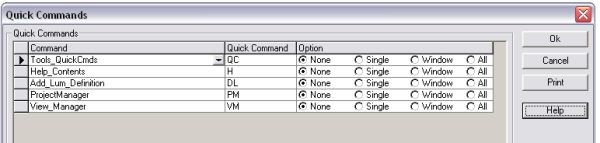
To use any of the factory delivered quick commands, you need only type the Quick Command from the keyboard followed by the Enter key <Enter>.
TIP: Quick Commands are not case sensitive!
Adding your own Quick Commands
Most commands can be added to the Quick Command list.
- Click on the Add button at the bottom of the Quick Commands dialog. A new slot in the list will open for the command to be added.
- Click on the drop-down menu and select the command to be added.
- Enter the characters to be typed as the command in the adjacent cell. Quick commands cannot begin with a numeric value.
- If applicable, select from the Single,Window,All options.
Example: The graphic below shows the Luminaire_Edit-All command added to Quick Commands as "EL".
![]()
Deleting a Quick Command
Simply highlight the command in the dialog and press the Delete key on your keyboard.