
AGi32 is a software tool used to predict the lighting performance of electric luminaires and/or daylight in a simulated interior or exterior environment. The environments that may be considered in AGi32 can range from a simple interior space to a exterior site lighting or a complex auditorium.
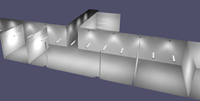
|
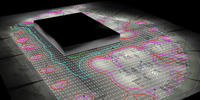
|

|
AGi32 is a stand-alone tool, meaning that no other software programs are required to create or output the calculation results. However, a common workflow when using AGi32 involves the importing and exporting of DWG (AutoCAD native format) files. The help topic Importing DXF and DWG Files provides background information about the underlying architecture and systems that are used in AGi32. The topic CAD files exported from AGi32 will help you in understanding the translation of AGi32 data into drawing entities imported to the CAD software.
AGi32 allows you to select from two calculation techniques, when simulating the lighting application. Direct Only Method is a simplified calculation technique used when reflected light need not be considered in the results. This mode lends itself particularly well to exterior lighting applications, sports and industrial interiors with low reflectance surfaces. Full Radiosity Method is used where reflected light is a major contributor and you wish to render the results.
When considering how to analyze a lighting scenario, you may find it helpful to use the analogy of ingredients in a recipe. Luminaires are a necessary ingredient and must be defined for every calculation. If numerical results are required (e.g., illuminance values), then calculation points must be placed in the design at appropriate locations. When surfaces exist in the environment that interact with light (i.e., block, reflect or transmit light), these surfaces are modeled using rooms and/or objects. Although AGi32 is first and foremost a calculation program, it can be used as a convincing visualization tool for lighting design with or without numerical results.
Luminaires
Luminaire definitions represent the internal catalog of luminaires used throughout the design. At the heart of the luminaire definition exists the photometric file defining the luminaires distribution as provided by the selected lighting manufacturer. AGi32 provides free access to the Instabase®, a robust online database of photometric data from a variety of luminaire manufacturers. You can also utilize and photometric file in the following common formats: IES (.IES), CIBSE (.CIB, .TML, .CC, .C1S) and EULUMDAT (.EXL, .LDT). These can be obtained from manufacturers websites directly and even accessed using drag and drop techniques.
Calculations
Calculation points are placed in the design when numerical results are required. Each calculation point represents the placement of a "virtual" light meter measuring the required results. AGi32 allows you to consider and measure numerous different metrics; Illuminance, Exitance, Diffuse Luminance, Unified Glare Rating, Daylight Factor, Roadway Luminance, Veiling Luminance, STV and Glare Rating.
When using AGi32 to predict photometric performance, AGi32 allows you to select from two calculation methods when simulating a lighting application. The Direct Only Method is a simplified calculation technique used when reflected light need not be considered in the results. This method lends itself particularly well to exterior lighting applications and environments with low reflectance surfaces and uses considerably less computation time. The Full Radiosity Method is required in all other cases and is capable of predicting the interaction of light with reflective surfaces in any environment. The Full Radiosity Method is required for rendered results and for daylighting computations.
AGi32 is capable of a number of lighting specific computations aside from the basic incident illuminance (fc/lux) on any real or imaginary surface. The software can also compute pavement luminance for roadway and tunnel applications per ANSI-IESRP-8-18 and several international standards; Glare Rating and Unified Glare Rating (CIE metrics for discomfort glare evaluation); and Daylight Factor on any real or imaginary surface. To compute the amount of light leaving any real surface, use the Exitance and Diffuse Luminance metrics available from the Automatic Placement dialog. For low-lighting conditions, Photopic and Mesopic Luminance and Illuminance may be calculated, following the formulas in IES document TM-12-12.
Modeling the Physical Environment
When modeling surfaces in AGi32, the program provides two internal modeling types for your use. Rooms contain interior surfaces that are opaque. Objects are the most flexible modeling type and may be used in interiors or exteriors. They may be opaque or transmissive. Most objects are closed on all sides but a few types (such as cones and spheres) may be open.
AGi32 also is capable of importing three dimensional solids created in other programs via DWG file or through the use of our free plugin for Trimble's SketchUp. The addition of externally created solids to an AGi32 model can lend dramatic realism and accuracy. Imported models are converted into AGi32 Objects and can be manipulated using the same commands as object created internally.
Drawing Entities are used in AGi32 for presentation purposes (Schedules and Text), to create a background for the design (i.e., a parking lot if one wasn't imported) or to point to specific parts of the design (i.e., a circle or axis used to demarcate information). Drawing entities do not affect the lighting calculations.
Finally, the order in which the environment is created is flexible as well. You may choose to model the environment, then place the luminaires. Or you might choose to position the luminaires, then place calculation points. As long as the completed "recipe" contains all of the necessary ingredients, the order in which they are selected is not important.
Sharing the Results
You will find AGi32 capable of a variety of presentation techniques to assist you in sharing the results of your work. AGi32 is WYSIWYG in that you can print or plot any view you obtain in the Model graphics mode. Flexible schedules, dimensioning, line and text tools are provided to assist in the creation of meaningful drawings. This information can also be exported to DWG for integration with CAD. Renderings can be exported as single views to JPG, PNG, or BMP or animated and saved to AVI video format. Collectively, both numeric and rendered information can be printed in user-customized reports using AGi32’s Reports tool.