

The Photometric Instabase is an online collection of photometric data from the lighting industry’s most progressive manufacturers who have prepared their information specifically for use with Lighting Analysts products. Each manufacturer has organized their products into a recognizable folder structure, many with product photographs for easy browsing and identification. Some have added Internet links, custom luminaire symbols and custom search keywords (CSK's) to further enhance the user experience.
The Instabase is available from the Main toolbar in Photometric Toolbox. It can be opened in your default browser or the embedded version of MS-Internet Explorer. The menu will remember your last selection and display that icon on the toolbar for future use. The two browser options have slightly different functionality:
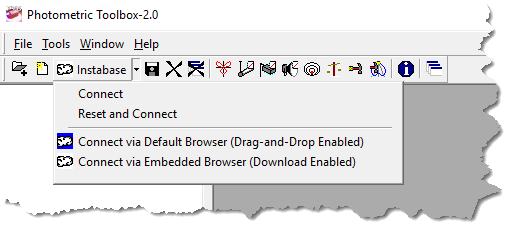
The Connect menu selection is identical to simply clicking the toolbar button. The Instabase will open in the last browser selected in the same state as you previously left it. This means the same Manufacturers and any search queries you may have been using will load automatically from your last session. The Reset and Connect menu selection will close any previously loaded manufacturers and search queries so you are ready for a fresh start.
For specific operating instructions, search tips and more, please see the separate documentation on Instabase In The Cloud.