Using Instabase®
The modern Cloud-based Instabase® is designed specifically to search for lighting products using specific parameters. It is less functional as a browsing mechanism without first narrowing the amount of data using a simple search. This is due to the vast size of the Cloud database and the need to constantly interact as users open and close products nodes. If users develop the habit of searching instead of browsing the system performance will be vastly superior.
Instabase® is quite fast when searching across the entire spectrum of manufacturers data. Simply develop a simple set of search criteria similar to what we have done below.
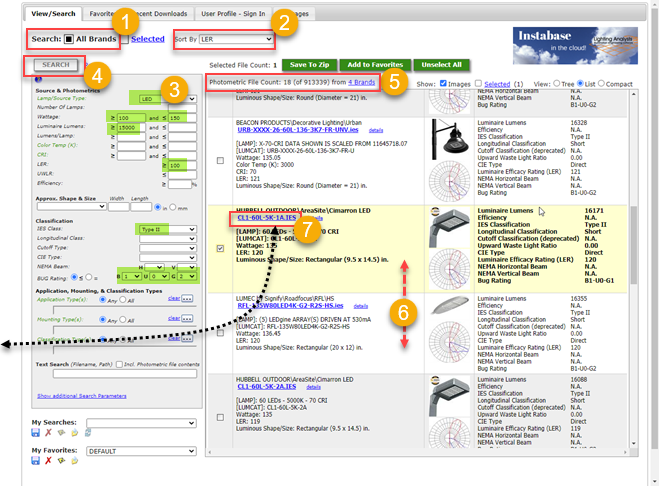
Steps:
- When you open Instabase select the All Brands box.
- Select a sort criteria. This example uses LER (lumens/watt). The highest LER files are shown first.
- Enter some criteria in the Search fields. This example is looking for an exterior luminaire as follows:
- Click the SEARCH button.
- The number of files and Brands meeting your criteria.
- Scroll using the mouse wheel.
- You can drag and drop directly into LAI software (if using your default browser), or download to zip. If using the embedded browser (a choice when you start Instabase), you can download directly to LAI software.