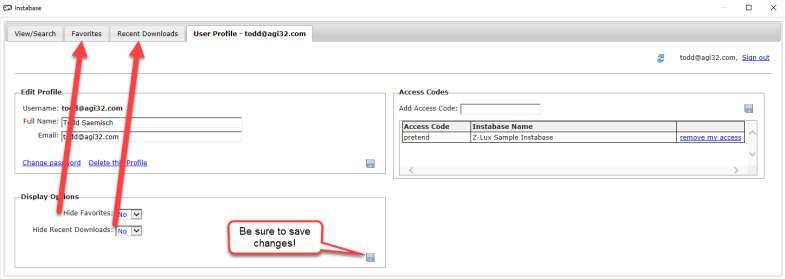User Profiles
User Profiles support two possible workflows:
- To allow end users to share Instabase settings (My Searches, My Favorites) across multiple devices (e.g. laptop and desktop) or multiple applications (e.g. AGi32, Photometric Toolbox, ElumTools).
- To allow Brands (Manufacturers) to release private data to be shared with only end users given a specific Access Code.
The first time you select the User Profile tab you will see brief documentation and a “Sign In or Create User Profile” link in the upper right corner. Clicking on that link opens this dialog:
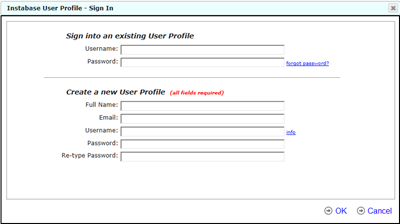
You can create your User Profile by completing the lower portion of the form. You must use a valid email address.
Rules for creating your Username and Password:
- Must contain between 4 and 50 alpha-numeric characters.
- It can include @, underscore, dash and period.
- It cannot contain spaces or other special characters
Share your Instabase settings between two devices (Example: desktop and laptop):
- Create a User Profile on the desktop. All of the settings from the desktop are copied/saved to your user profile.
- On the laptop, sign in using the user profile you created above. All of the settings saved with your user profile should now be seen on the laptop!
- Any changes to settings while signed into your user profile will automatically be saved with your user profile.
- Any changes made on a device while you are not signed into a user profile will only be saved on that device.
Access Private Databases
- Create or sign in to your User Profile.
- Enter an Access Code and click the Save icon, to the right.
- Any Databases created using an Access Code that you have entered will become available to you and populate a list in the form, as shown below.
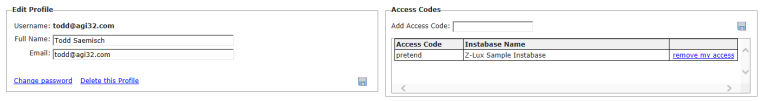
Try this! The Z-Lux fictional database is protected by the access code “pretend” (as shown above). Enter this access code after signing in to your profile and click the Save icon. Your screen should now look like the capture above and the Z-Lux database is now available in the Select Manufacturers window.
Display Options
If you do not use the Favorites and/or Recent Downloads tabs, you can hide them using Display Options. Hiding these tabs reduces initial load time.