Favorites Tab
As described in the My Favorites topic, can select files from any Instabase and add them to a Favorites list. Your Favorites lists are then saved in the Favorites tab. If you want to retrieve a file or files from a Favorites list, you can do so without selecting manufacturers or running a search. Simply click on the Favorites tab, load the list from the menu and select the files you want. Then select the appropriate choice to download or drag and drop (See Browser choices...).
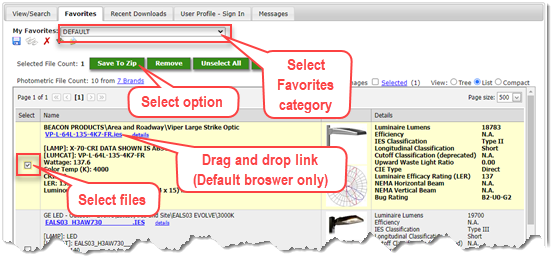
The Favorites tab interacts with the My Favorites menu in the main View/Search screen of the Instabase. When new Favorites lists are created from the main View/Search screen, they will be visible in the menu in the Favorites tab. Creating new Favorites lists can be done from either menu (View/Search screen or Favorites tab), as can deleting, emailing and importing. You cannot, however, add new files to a Favorites list from the Favorites tab. This must be done in the main View/Search area.
Using the Favorites Tab, you have the ability to organize your various lists in the viewing area in much the same way as in the main View/Search area. The same controls available in the upper-right corner of the View/Search window exist in Favorites as well.