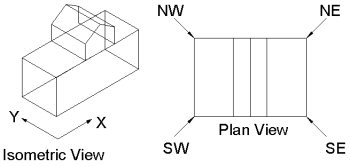![]()
Isometric View-Concepts
Isometric Views are used to visualize the three dimensional wireframes of all existing entities in the Normal environment. AGi32 provides six different Isometric View types for choosing: 4 Architectural Isometrics (NE, NW, SW, and SE), a Default Isometric View whose parameters can be manually specified in System Settings as well as an Isometric View-Specify command that can change the current Isometric parameters.
While a classic Isometric drawing is presented with at standard angle set of 30,60, 90, AGi32 allows you to specify alternate Isometric angles with the Isometric View-Specify
An Isometric View is drawn as a parallel view where the lines do not converge on each other. Lines are not hidden in Isometric Views in AGi32.