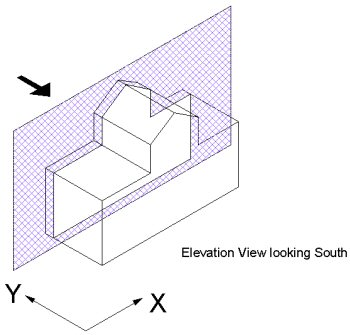Elevation View - Looking South
The View-Elevation-Looking South command allows you to look at the drawing from the side (through the Z-plane) looking in the South direction. To change the view to Elevation you must locate the viewing plane in Plan view. The contents of the View are automatically Zoomed to Extents++ after the view is changed.
Elevation views are one directional; you can only see entities located in front of you. To see all entities in front of you, choose a viewing location outside of the drawing extents (in this case North of the drawing).
- From the View
menu choose Elevation – Looking South,
or from the Common toolbar select
 .
. - Click on a location in the drawing area to select the viewing point.