
The AGi32 software provides a View Only operating mode where only passive viewing functionality is enabled. All commands that would modify a job file are disabled. The purpose of this mode is two-fold: it functions as a free "viewer" for AGi32 job files for non-licensed users and it provides a passive operating mode when the software subscription has expired. When a Trial version expires, the program will revert to View Only Mode without the option to toggle the command on and off.
The View Only Mode can be toggled on and off in a licensed version of AGi32 from the Tools menu, View Only Mode selection. This will allow you to see what a client or colleague will see if using View Only Mode to inspect your work. The mode is shown in the caption (top of AGi32 window) when enabled.
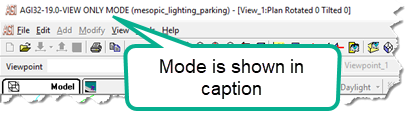
Enabled functionality in View Only Mode
In Model Mode
- All Viewpoints previosuly created can be seen using the Viewpoint Toolbar.
- The File - Print command is active.
Reports Mode:
- Reports is only enabled if a Report has been previously created.
- File-Print (print report) is enabled
In Render Mode:
- Renderings are available only if the companion *.RSF file is present.
- Render-Animation is enabled if animation points have been specified.
- Render Viewpoints can be navigated if previosuly created.