
![]()
Translate Origin - Concepts
It is not unusual to import CAD created drawings with the origin of coordinates in an undesirable location. AGi32 allows you to move the origin easily using the Tools-Translate Origin command. Furthermore, to insure the integrity of the drawing when exported to CAD, the origin can be moved back during the export process and all coordinate values automatically compensated.
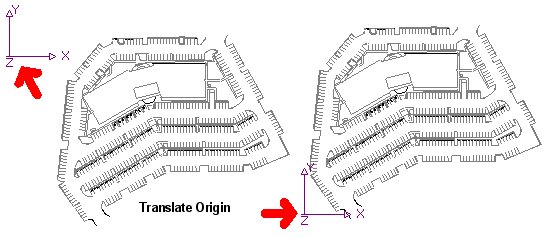
Moving the origin back to its original location - If exporting the project for use in CAD software for another party, it may be important to restore the original origin position in the drawing. This would enable the receiving party to seamlessly incorporate your drawing with the original CAD drawings.
- Select the Export
command from the File menu or
the Common toolbar
 .
. - Provide a name for the exported file in the dialog.
- Select Reset Origin in the subsequent dialog. The coordinates of the original origin are shown. All coordinate values in the job file are automatically correlated to the original origin.