
![]()
The Slide Show buttons on the View toolbar allow you to advance through your user defined animation points for the current scene manually or display them automatically with the Start button. If no animation points have been created, the Animation dialog will be displayed. If necessary, select the desired scene from the Current Scene Name drop-down menu.
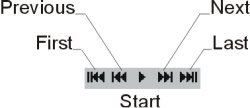
First – This button advances to the first selected animation point.
Previous – This button advances to the previous selected animation point. If there is no previous point (i.e., you are at the first point), the view will not change.
Start – This button sequentially displays the selected animation points using the current Display Interval. The slide show will begin at the current selected animation point and continuously loop through the selected animation points list until the left mouse button is clicked (Stop).
Next – This button advances to the next selected animation point. If there is no next point (i.e., you are at the last point), the view will not change.
Last – This button advances to the last selected animation point.