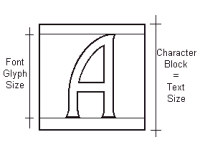Text Size
AGi32 uses the current page unit (inches or mm) to size the character block. By default, the text size equals one or the last entry, whichever was more recent.
Text size is specified using the current page units and rounded according to the precision setting in the System Settings dialog. However, in the graphics display area, the text size is rounded to the nearest pixel. Consequently, at various levels of Zoom, the text may appear to “stretch” or “shrink” relative to other drawing entities. For example, text cannot be displayed 10.5 pixels high. The text size is rounded to the nearest pixel for display purposes. It must be displayed with 10 pixel (text “shrinks”) or 11 pixels (text “stretches”).