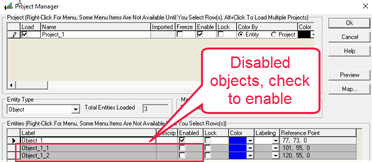![]()
Disable Objects - Concepts
Disabling objects is a very convenient way to remove them from the calculations entirely. They remain in the model but are invisible and cannot be edited, moved, copied etc. The only way to enable an object that has been disabled is through Project Manager.
Disabled objects will have the check mark removed in the enable column as shown below. To enable them simply check the box and exit Project Manager..