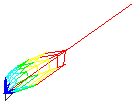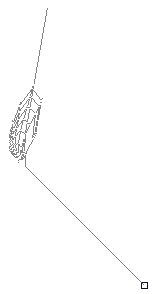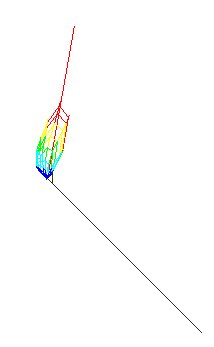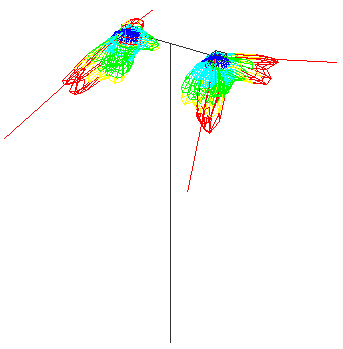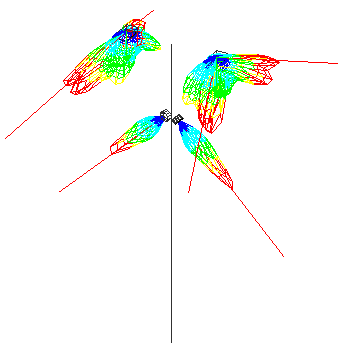![]()
Luminaire Photometric Web/Indicator - Concepts
This command allows for the specification and customization of the Photometric Web (candela curves), Maximum Candela Indicator and Orientation Indicator, all of which can be used to facilitate proper placement and aiming. By default, the Orientation Indicator will be visible while placing or modifying luminaire locations. ("Temporary" check box at top of dialog and Orientation Indicator selected.)
In addition, the Photometric Web/Indicator Settings dialog provides options to display photometric webs and/or maximum candela indicators and/or orientation indicators either while placing or modifying luminaire locations only, or continuously. The Settings apply to all luminaire locations, both new and existing. If the "Temporary" option is unselected, all luminaires will have the selected features displayed, and they will be updated dynamically when any changes (re-orientation, re-aiming, etc.) are made to the luminaire.
When displayed in Model Mode or Render Mode the photometric web is attached to the luminaire's Photometric Center.
|
Uplight luminaire in tested position (max candela at 125 degrees vertical above nadir)
|
Uplight luminaire during re-aiming (Tilt adder of 45 degrees vertical shown)
|
Uplight luminaire in newly aimed position (max candela now at 170 degrees vertical above nadir: 125 + 45)
|
Photometric webs (candela curves) are enabled for display and design purposes and have no effect on the environment or calculated values. They may, however, slow down the refresh time of your environment if you have many photometric webs displayed, especially if the Resolution is set on Medium or on Use Actual Angles.
Resolution: The resolution selected in the Photometric Web/Indicator Settings dialog will determine how many angles will be displayed.
- If Low (the default) is selected, the number of angles displayed will depend on the type of photometry:
- Type C: Horiz. 0 to 360 in 10-degree increments. Vert. 0 to 180 in10-degree increments. Total number of angles = 703.
- Type B: Horiz. -90 to 90 in 10-degree increments. Vert. -90 to 90 in 10-degree increments. Total number of angles = 361.
- If Medium is selected, the number of angles displayed will depend on the type of photometry:
Type C: Horiz. 0 to 360 in 5-degree increments. Vert. 0 to 180 degrees in 5-degree increments. Total number of angles = 2071.
- Type B: Horiz. -90 to 90 in 5-degree increments. Vert. -90 to 90 in 5-degree increments. Total number of angles = 1369.
- If Use Actual Angles is selected, each candela value in the associated file is represented and traced in the photometric web. Photometric distributions with a high density of candela values may appear very dense and complex when displayed and may cause some delay in AGi32's refresh response.
If Resolution is set to Medium or Low (default), the photometric web is converted only if the number of angles in the actual exploration exceeds the number of angles in the Medium or Low angle set. The maximum candela angle is included in the web regardless of the web resolution.
The photometric web for each luminaire in an arrangement or group is displayed individually. In other words, the photometric distributions of luminaires in an arrangement or group are not combined to produce a single photometric web.
|
Back To Back arrangement with bilateral symmetric luminaires
|
Luminaire group with bilateral symmetric luminaires and NEMA 4 x 4 floodlights tilted at 45 degrees
|