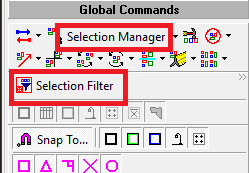This command provides the ability to delete drawing entities (including schedules).
- From the Modify menu select
Drawing -Delete, or from the Drawing/Schedules Toolbar select
 .
.
- To select multiple entities, left click on the pull-down arrow to the right of the button to invoke the secondary menu. Select Window or All.
- Select the entities to be deleted.
- If the Single selection option method was chosen, you may continue selecting entities to delete.
- Press ENTER (right mouse click) to verify your selections and delete.
Enhanced Selection (v22.2)
You can now make multiple selections before confirming. Use multiple window or polygon selections in sequence, and finalize by right-clicking or clicking “Done.”
Shift-click allows you to deselect specific entities, even within active selection windows.
Directional Selection:
- Left-to-right (solid box): Selects only fully enclosed entities
- Right-to-left (dashed box): Selects all intersecting entities