
Adaptive Subdivision-Procedures
Adaptive Subdivision is the dynamic process of subdividing the initial environment Element mesh into smaller areas where required. The primary intention of Adaptive Subdivision is to increase the rigor of the radiosity process to more accurately consider situations of extreme luminance differential. Adaptive Subdivision also has the effect of bringing out details in complicated environments (i.e., shadows around objects). See the Concepts topic.
The Adaptive Subdivision button is a toggle: Enabled when depressed, disabled when flush. When enabled the Adaptive Subdivision process will use the current settings from within the Set Parameters drop down selection (below).
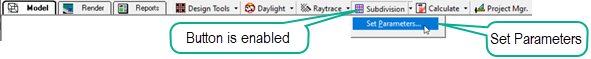
Set Parameters
Two sections are provided in the dialog as Adaptive Subdivision is applied separately to Daylight Exterior surfaces. The settings within each category are independent. The Enable check box for each section implements the settings when the toolbar button is depressed.
Each section has a number of preset conditions for subdivision level. The default setting when first accessing the dialog will be Low. Once a different setting has been selected it will remain intact for that job file. You can make changes to any of the three subdivision parameters and the preset will change to Custom. Should you want to save those settings as Startup Defaults, check the box and these will now occupy the Startup Defaults preset.
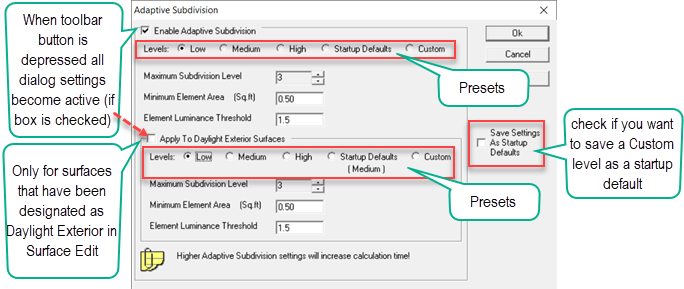
Maximum Subdivision Level – Indicates the level that each element will be divided into for each subdivision loop. The range is from 1 to MAX. The default setting is 3. Level 1 subdivides each element into four smaller elements. Level 2 subdivides each newly created element into four smaller elements. This process is continued until the Minimum Element Area is reached. If the default Level of 3 is used, the Level 3 subdivision loop bridges the transition from small elements to large elements by subdividing the elements in between into triangles. Selecting the MAX level allows surfaces to subdivide to the Minimum Element Area size.
- Recommendations: For Electric lighting only the Default setting of 3 (Low) will be adequate for most situations. An increase to the High setting (5) will handle all but the most rigorous requirements. For Daylighting, the High setting of 5 is recommended and insures crisp shadows in direct sunlight cases.
Minimum Element Area – Indicates the smallest element that will be produced by Adaptive Subdivision. The value should be defined on a per-environment basis. The Default value is 0.5. The value is specified in current display units (e.g., square ft or square m).
- Recommendations: For Electric lighting only the Default setting of 0.5 (Low) will be adequate for most situations. An increase to the High setting (0.1) will handle all but the most rigorous requirements. For Daylighting, the High setting of 0.1 insures crisp shadows in direct sunlight cases.
Element Luminance Threshold – This setting determines the maximum allowable difference in luminance between adjacent elements. The Default setting is 1.5.
- Recommendations: For Electric lighting only the Default setting of 1.5 (Low) will be adequate for most situations. An increase to the High setting (1.1) will handle all but the most rigorous requirements. For Daylighting, the High setting of 1.1 insures crisp shadows in direct sunlight cases.
|
Preset Level |
Maximum Subdivision Level |
Minimum Element Area |
Element Luminance Threshold |
Application |
|---|---|---|---|---|
|
Low |
3 |
0.5 (ft2) / 0.0465 (m2) |
1.5 |
Basic electric lighting |
| Medium | 4 | 0.15 | 1.25 | More refined electric lighting |
|
High |
5 |
0.1 (ft2) / 0.0093 (m2) |
1.1 |
Daylighting (with or without Electric Lighting), Facade Lighting or Cove applications (source is close to illuminated surfaces) |
| Startup Default | Modify any of the three settings and the preset will revert to Custom. Save as Startup Default checkbox to occupy this preset. | |||
| Custom | Modify any of the three settings and the preset will revert to Custom and remain with this job file. | |||
Daylight Exterior Surfaces - This section will subdivide surfaces which have the Daylight Exterior attribute applied in Surface Edit. These surfaces are intended for daylighting applications where exterior surfaces (such as light shelves, vertical fins, structures. etc.) obstruct and reflect light into the interior space. Exterior surfaces receiving and reflecting direct daylight, must be assigned the Daylight Exterior Surface attribute in Surface Edit.
This setting is deactivated by default.
